Join us on the Teams Channel
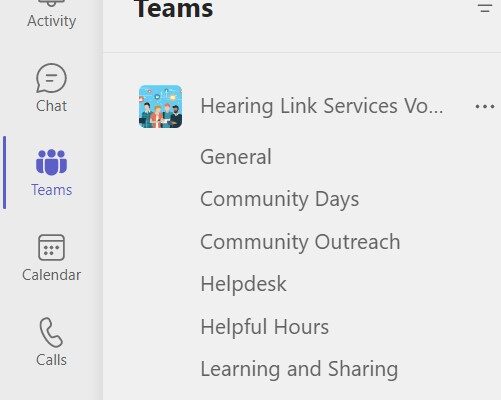
Teams chats are a great way to keep in touch with all that’s going on across Hearing Loss Services.
Explore our channels
There is a channel for General chat that you want to share with your fellow volunteers. There are also dedicated channels for:
- Community Days
- Community Outreach (talks, events and hearing support sessions)
- Helpdesk
- Helpful Hours
- Learning and Sharing
- LinkUp Support Groups.
Just click on any of these topics to find out more.
We also encourage you to post in the relevant chat if you have been to any events, or even to introduce yourself to other people. Volunteers share interesting articles on a variety of topics like new technology or films to see/books to read.
We especially appreciate any photos (but we would ask that you get permission for us to use them for marketing purposes, our socials and website).
File sharing
You can also view and share documents within each Teams chat. This is particularly useful for accessing items, such as the volunteer expenses claim form for example, after you have volunteered at one of our community days.
1-1 chats
We can also have individual chats with each other. For example, if you wanted to communicate with me or any of your co-volunteers, you can just make a new chat by inserting the name of the person you want to contact in the To: section (see below)
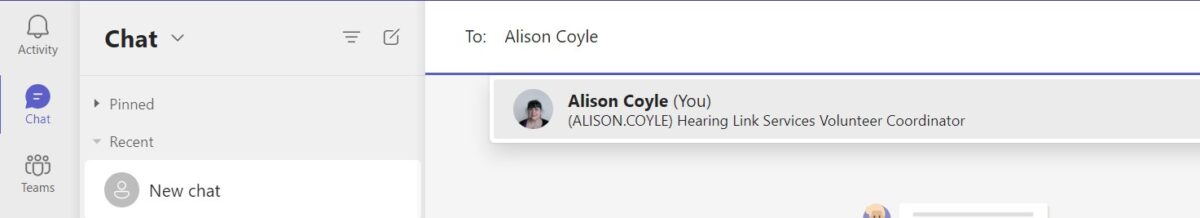
It really is as simple as that. It means you do not have to go searching for contact details and it keeps us all safe under GDPR regulations.
So come on; don’t miss out – join us today.